Improve your Hard Drive Recovery Chances
Tips to improve chances of successful hard drive data recovery
Your hard drive will eventually wear out and fail, even if you follow the best possible maintenance practices. Many times, hard drive failures result in permanent damage and data loss, leaving you in a tough situation.
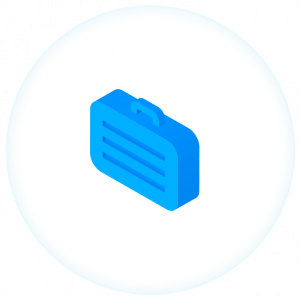
How to ensure a successful hard drive data recovery?
Below are some tips that will help you to improve your chance of a successful data recovery, and most importantly, save you from taking actions that could do a permanent loss.
What should you do when a Hard Drive Fails?
Take immediate action to improve your chances of hard drive recovery. Here are some steps that you should follow while addressing hard drive issues:
-
Turn off your computer if there is any physical malfunction
Know the signs of physical hard disk damage and take prompt action to prevent the read/write heads, spindle, platters or other mechanical components from sustaining unrecoverable damage. Immediately disconnect the power if you hear any unusual noises such as whirring or clicking sounds. Excessively slow operations, garbled file names and missing files can also indicate physical damage.
-
Unplug the computer directly in case of logical errors
In case you lose data due to accidental formatting, file deletion or any other logical issue, you just simply unplug your computer directly from the wall to recover deleted files easily and improve your chances of hard drive recovery. Don’t worry about proper shutdown procedures.
Shutdown procedures are good to follow on a healthy computer, but can also overwrite data in certain circumstances. So it’s safe to immediately unplug its power source to prevent it from accessing the hard drive.
-
Check for other issues that could prevent normal access
Other than the hard drive issue, there can be a variety of other software and hardware issues that can prevent you from normally accessing your computer. You might have installed software or computer accessories including graphics card, USB powered accessories, sound cards etc. Try to reverse you last few steps and check if your computer becomes accessible again.
-
Follow proper grounding procedure
While you remove the hard drive from your computer, follow the grounding procedure. You may require to remove your hard drive in case you need to go for a disk recovery or simply if you want to replace it with a functional hard drive.
To prevent damage to the printed circuit board inside your computer, make sure to ground yourself before touching the components. Shutdown your computer and unplug it before attempting to remove the drive.
-
Set up your data backup strategy
You can replace your hard drive if it doesn’t contain important files. Keep a regular backup of all your important data and files to prevent hard drive failures from causing data loss. Automatic, consistent and redundant backup strategies with off-site backup to protect against natural disasters and fires are considered the best.
Things NOT to do when a Hard Drive Fails
Never take any step that could cause further damage and thus reduce your chances of a successful hard disk recovery. Some of these include:
- Don’t operate a hard drive if it’s making strange or unusual noises. Immediately shut down your computer in such case as this can cause a serious damage.
- Don’t install any new hardware or software without taking an up-to-date data backup. Regardless of how easy the installation process may seem, make it a practice of backing up your data before making any major changes to your system.
- Never operate your hard drive if you have accidentally deleted the files or data. Operating the computer in such case will write data. A computer removes the relevant entries in the file tables while deleting a file, but it doesn’t actually overwrite the data until it requires the space. So using your computer in any way or even leaving it on will reduce your chances of a successful hard drive data recovery.
- Do not install any recovery data software if you are finding it hard to diagnose the cause of the failure. If you are not sure why your hard drive is not responding to commands, just turn your computer off instead of trying to recover data from hard drive using software.
- Don’t use a hard drive’s full space. Always leave some free space on your hard drive for normal operations. Experts recommend to reserve around 15% of the total capacity of your hard drive as free space, this can also increase the operating life of your hard drive.
- Never attempt to do a hard drive repair or fix physical issues with a hard drive reader outside of a certified cleanroom. As the hard drive components are extremely precise and opening it will expose sensitive components to damage and contamination.
Important Reminder
You can avoid serious loss of files by taking backup of your hard drive regularly, but if you don’t have a scheduled backup in place or miss your important files, you may need help of a professional data recovery services for hard disk repair and data recovery service.
Try not to panic if your hard drive fails. Data recovery is generally a viable option, especially if you take the right steps at the initial signs of a failure. Taking the correct steps initially improve your chances a lot more. Look for a credentialed hard drive recovery service like datadoctor and unplug your computer until you speak with an expert. Also, you can contact them for usb recovery and flash drive recovery service



